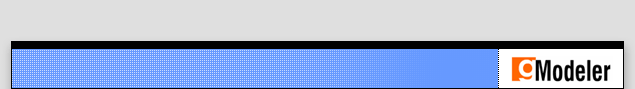
|
The toolbar contains shortcuts to common menu items, and houses tool and tool options. About gModeler Opens a dialog containing information about gModeler. Save Saves the currently open diagram with the name set in the diagram details (See diagram menu) to a local shared object. Opens the system print dialog, and prints the current diagram. Center Centers the diagram on the currently selected element, or centers the diagram on it's origin if no element is selected. Select Tool Chooses the select tool. This tool lets you select and edit existing elements. Dragging on the canvas with this tool will move the canvas on-screen. Link Tool Chooses the link tool. Click and drag from one element to another with this tool to create a link between them. A link type drop down menu will be available in the toolbar when this tool is active, which sets the type of link to be drawn. Hold ALT and click on an element with this tool to select and edit the element. Element Tool Chooses the element tool. Click and drag to draw a new element on the canvas. An element type drop down will be available in the toolbar when this tool is active, which sets the type of element to be drawn. Hold ALT while using this tool to drag the canvas or select existing elements. |
|
gModeler is copyright 2003, Grant Skinner. All rights reserved.
Created by Grant Skinner