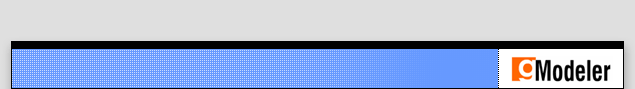
|
The file menu contains all diagram specific commands and options. 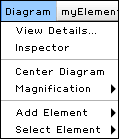 View Details...
View Details...View and edit diagram details such as name, author, date created and date modified. Inspector Opens the inspector, allowing you to edit the selected diagram's properties and documentation. Center Diagram Centers the diagram on the currently selected element, or centers the diagram on it's origin if no element is selected. Magnification > Changes the magnification setting for the diagram. Add Element > Adds an element of the specified type to the diagram at it's origin point. Select Element > Allows you to select an element by name. This menu displays elements in order of their current depth in the diagram, which is the same order that they will be exported in for documentation. |
|
gModeler is copyright 2003, Grant Skinner. All rights reserved.
Created by Grant Skinner