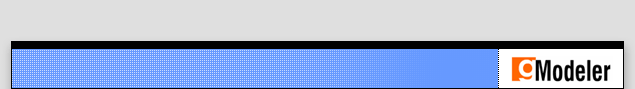
|
Unsurprisingly, class elements are the most important type of element in UML static class diagrams. A class element represents a class in your completed application. As such, a class element has properties and methods, and (in order to conform to Macromedia's documentation layout) events. 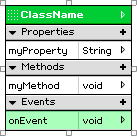
Managing groups Each of these groups is displayed under a header, and can be collapsed/expanded by clicking on the left side of the header. To add a new item to a group, click the + icon on the right side of the group header. When editing items in a group, the tab key will move through each item in the class sequentially. All of the items in a group will be sorted alphabetically by name (the first column) when the group loses focus. Items Each item comprises two columns - the name column and the datatype column. The first column should contain a valid variable name for each item (ex. use myMethod, NOT myMethod() or ThisClass.myMethod). A datatype (String, Integer, MyClass etc) should be placed in the second column. For properties, the datatype refers to the type of the property itself, whereas for methods and events it refers to the type of the value that is returned when the method or event is called ("void" indicates no value is returned). The datatype column supports datatype shortcuts to speed entry (See Key Commands). Item Menu By clicking on the open arrow on the right side of any item you can access a menu with item specific commands and settings. 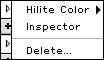 Hilite Color >
Hilite Color >Set the hilite color of the item to the selected color. Inspector Opens the inspector, allowing you to edit the item's properties and documentation. Delete... Deletes the selected item. Hold down ALT to bypass the confirmation dialog. |
|
gModeler is copyright 2003, Grant Skinner. All rights reserved.
Created by Grant Skinner