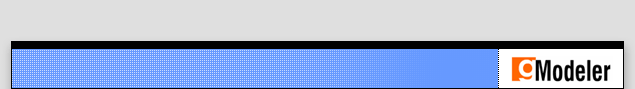
|
The file menu contains all file I/O commands for gModeler. 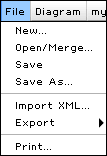 New...
New...Creates a new blank diagram, discarding any unsaved changes to the current diagram. Open/Merge... Opens the diagrams manager. The diagrams manager lets you open, delete and merge your saved diagrams. Save Saves the currently open diagram with the name set in the diagram details (See diagram menu) to a local shared object. Save As... Prompts for a new name, and saves the current diagram with that name. Import XML... Prompts for diagram XML (exported using Export > XML..) to import, then parses the XML, discarding any unsaved changes to the current diagram. Export > Contains all export options:
Opens the system print dialog, and prints the current diagram. |
|
gModeler is copyright 2003, Grant Skinner. All rights reserved.
Created by Grant Skinner