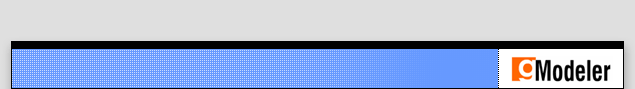
|
gModeler allows you to generate static class diagrams in a UML compliant format (with minor modifications for congruency with Macromedia Documentation standards), then append additional properties and structured documentation to diagram elements. gModeler exports HTML documentation for web deployment or for copying into other applications, stub code with FlashDoc compatible comments, FlashMX reference and action panel documentation, and XML for sharing diagrams with colleagues. In brief, gModeler allows you to visually plan your application's code structure, generate the skeleton code for it, organize and manage the documentation process, and finally generate formatted documentation to distribute. Diagramming your project with gModeler has a large number of benefits:
For more information on the Unified Modeling Language (UML) and Object Oriented Analysis and Design (OOAD), please visit the resource center. The resource center also contains sample diagrams, tutorials, and information on Object Oriented Programming (OOP) in FlashMX and other ECMA-262 languages (such as javascript). |
|
gModeler is copyright 2003, Grant Skinner. All rights reserved.
Created by Grant Skinner