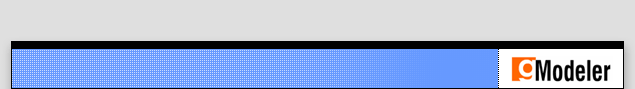
|
The diagrams manager lets you open, merge and delete your saved diagrams. Diagrams are saved to your local drive using local shared objects, which are similar to cookies for FlashMX. Visit the Macromedia web site for more information on LSOs. The diagrams manager consists of four buttons (open, merge, delete and close), a total space indicator and a diagram list. 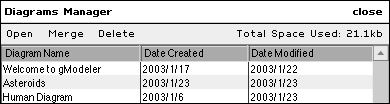
Open Opens the selected diagram, discarding any unsaved changes to the current diagram. Merge Prompts for the type of merge to perform and merges the selected diagram with the currently open diagram. This function is not currently available in the public version of gModeler. Delete Deletes the selected diagram completely. This cannot be undone! Close Closes the diagrams manager. Total space Indicates the total disk space used on your system by the saved diagrams. Diagram list Shows all saved diagrams. Diagrams can be selected by clicking on them. The list can be sorted by clicking on the headers. |
|
gModeler is copyright 2003, Grant Skinner. All rights reserved.
Created by Grant Skinner