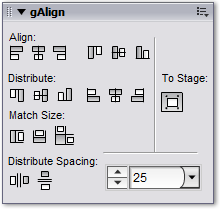
About the gAlign Panel
Based on the Flash IDE Align panel, the gAlign panel contains all the functionality of the original panel, with a spacing option -- a definite bonus for developers who often use the Align panel to space out assets.
- Auto: Space items using object bounds instead of the registration points
- Choose an exact pixel amount to space selected items.
Download this panel!
Blog Post
New Spacing Options
Consider the following image:
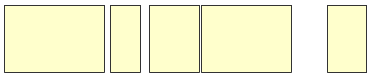 If you were to "Distribute" the items horizontally using Flash's built in distribute, you would end up with the following result:
If you were to "Distribute" the items horizontally using Flash's built in distribute, you would end up with the following result:
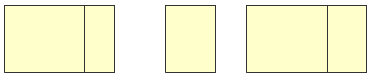 Using the new "Distribute Spacing" option in gAlign (and a spacing amount of "Auto"), you would get horizontal distribution based on the size of the elements.
Using the new "Distribute Spacing" option in gAlign (and a spacing amount of "Auto"), you would get horizontal distribution based on the size of the elements.
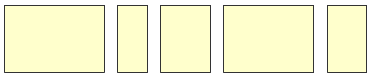 Further, using the numeric spacing options, You can specify an absolute space between items. Applying a spacing of "2" to the first example would yield this result:
Further, using the numeric spacing options, You can specify an absolute space between items. Applying a spacing of "2" to the first example would yield this result:
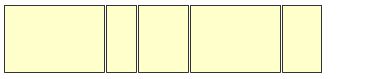
General notes and tips:
- The new align functions do not work with shapes. This is a limitation in flash. The will work with drawing objects and groups.
- The "To Stage" toggle does not apply to the new align modes
- Flash treats each individual symbol position change as a seperate UNDO, instead of as a combined UNDO, since we use seperate JSFL calls to move each element.
- In order to align objects flush up against one another, you can distribute their spacing with a value of zero!
- This panel was developed for flash 7 and 8, but works in Flash 9.
|
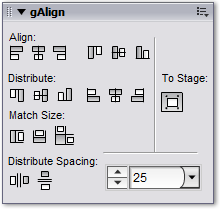
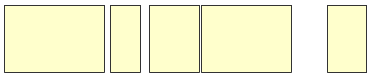 If you were to "Distribute" the items horizontally using Flash's built in distribute, you would end up with the following result:
If you were to "Distribute" the items horizontally using Flash's built in distribute, you would end up with the following result:
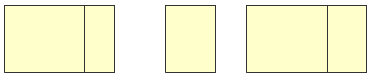 Using the new "Distribute Spacing" option in gAlign (and a spacing amount of "Auto"), you would get horizontal distribution based on the size of the elements.
Using the new "Distribute Spacing" option in gAlign (and a spacing amount of "Auto"), you would get horizontal distribution based on the size of the elements.
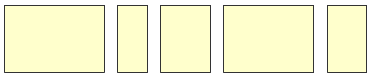 Further, using the numeric spacing options, You can specify an absolute space between items. Applying a spacing of "2" to the first example would yield this result:
Further, using the numeric spacing options, You can specify an absolute space between items. Applying a spacing of "2" to the first example would yield this result: